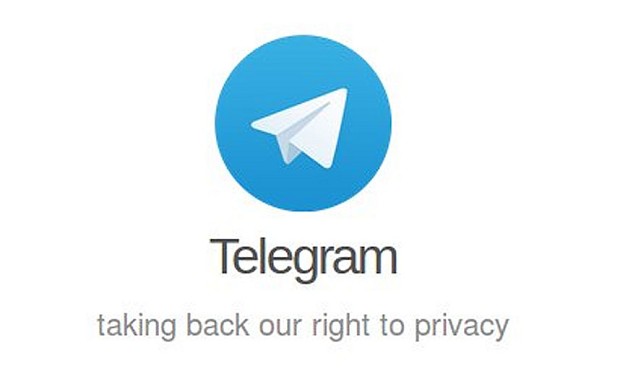Telegram is a very similar app to Whatsapp. Telegram is a free open-source platform with no ads. It’s a clean and fast interface that asks for no payments whatsoever. Signing up and using Telegram is actually very easy. The messenger uses your phone number as your ID and it allows you to interact with any contact in your phonebook, as long as they are using the app too. This is what actually makes this messaging app very similar to WhatsApp. However, Telegram offers more on this aspect.
Unlike WhatsApp, it is possible to specify a username which can then be used by people whom you don’t have their contacts to reach you even if they don’t have the phone number you used to register on Telegram. In addition, the fact that this person can contact you using your Telegram user name does not mean your number will now be visible to them. It won’t, which is why this messaging app is often considered to be very secure.
The biggest selling point of Telegram is security. Other than being an open-source platform, this messaging app also makes use of MTProto that features 256-bit symmetric encryptions, DH secure key exchange as well as RSA 2048 encryption. This is just how secure this application is, something that has even prompted the developers to offer a massive $200,000 for any hacker who can find a loophole in the system.
Just like WhatsApp, Telegram is a cross platform app. It works well on Android, iOS, Windows Phone, Chrome, Mac and Windows OS. You can access this messaging app from any browsing platform using any web browser. It is also possible to log into all of the supported devices at a given time without any problems and messages will appear on all of them.
Another selling point of Telegram is that there are no restrictions of file sharing and types. You can share everything without having the limit the size. What I like about Telegram is that it is also cloud based. Unlike WhatsApp it saves everything on your phone. Telegram has everything in the cloud. Meaning if you lose your phone or change your phone for a new one, all of your messages and shares are there with you.
Because Telegram is cross-platform you don’t always need your phone. Let’s put it this way. Your phone is out of battery and you have a IPad that is working, you can still keep messaging with your friends with the iPad Telegram app. Unlike WhatsApp your phone doesn’t need to be online or on. Because with Telegram is cloud based.

For those who like their privacy a lot, Telegram has also the private chat function. Using a special encryption, Telegram creates a sort of self-destructing messages. So when the other party has read your messages, your sent messages will disappear.
I really like telegram and I use it a lot more then WhatsApp. It is more fun and because it is easier using it in you pc and other devices. Also using the sticker function instead of emoticons makes a lot more fun.
Would you consider Telegram?
Sources:
https://telegram.org/faq#q-how-secure-is-telegram
http://neurogadget.com/2015/09/28/whatsapp-vs-telegram-heres-why-we-recommend-
telegram-as-a-better-app/16374
http://www.pcworld.com/article/2871412/how-much-trust-can-you-put-in-telegram-messenger.html