Do you have any idea how many online accounts you have on the internet? Is It close to fifty, one hundred, or maybe two hundred? To be honest, personally, I don’t have a clue. Nowadays, you have to register for almost every website, again and again you get asked to create an account, including a username and… a password. So, what if I tell you that people are usually creatures of habit, that everyone like convenience, and that most people like efficiency. And, what if I tell you that these general character traits usually result in using the same password over and over again. Ask yourself the following question: for all those online accounts, how many different passwords do you actually use? Because for me, I think it is somewhere around three.
People using the same password over and over again is a worrying development, it’s a problem that has been around for a long time. However, the threat is still real for many people. Hackers are always looking for your information, and if you use only one password, you make it a lot easier. If there is a data breach within a company, and you use the same email and password for many accounts, all your personal information could be free for hackers to pick up. Data breaches happen more often than you might think, even Google, Facebook and Uber have had date breaches in the past. In the Netherlands, a company is even obligated to report any date breaches (see website below, in Dutch).
So, my tip would be, use a different password every time, even if there is almost no personal information on the specific account. However, it is extremely hard to keep track of all those passwords, especially because for some accounts you have to change the password every year. My personal tip would be a password manager. At my previous work, when they introduced a password manager (one password), I wasn’t a big fan. However, nowadays I use it everywhere. With one password, you have to create one ‘master password’ which can open a kind of safe on your computer. In here, all the passwords are stored, which means you can use randomly generate passwords, and you are always able to find them. The best addition in my opinion is that it can auto-fill all your passwords, you just have to type in that one master password and the system automatically fills in the password for that specific account. So, if you want to keep your personal information safe, I advise you to use a password manager. However, if you do have to create a master password, make sure you don’t tell anyone!
Autoriteit persoongegevens, data breaches: https://autoriteitpersoonsgegevens.nl/sites/default/files/atoms/files/jaarcijfers_meldplicht_datalekken_2019.pdf
TechNess: https://techness.nl/waarom-je-elk-wachtwoord-serieus-moet-nemen/
Onepassword: https://techness.nl/waarom-je-elk-wachtwoord-serieus-moet-nemen/
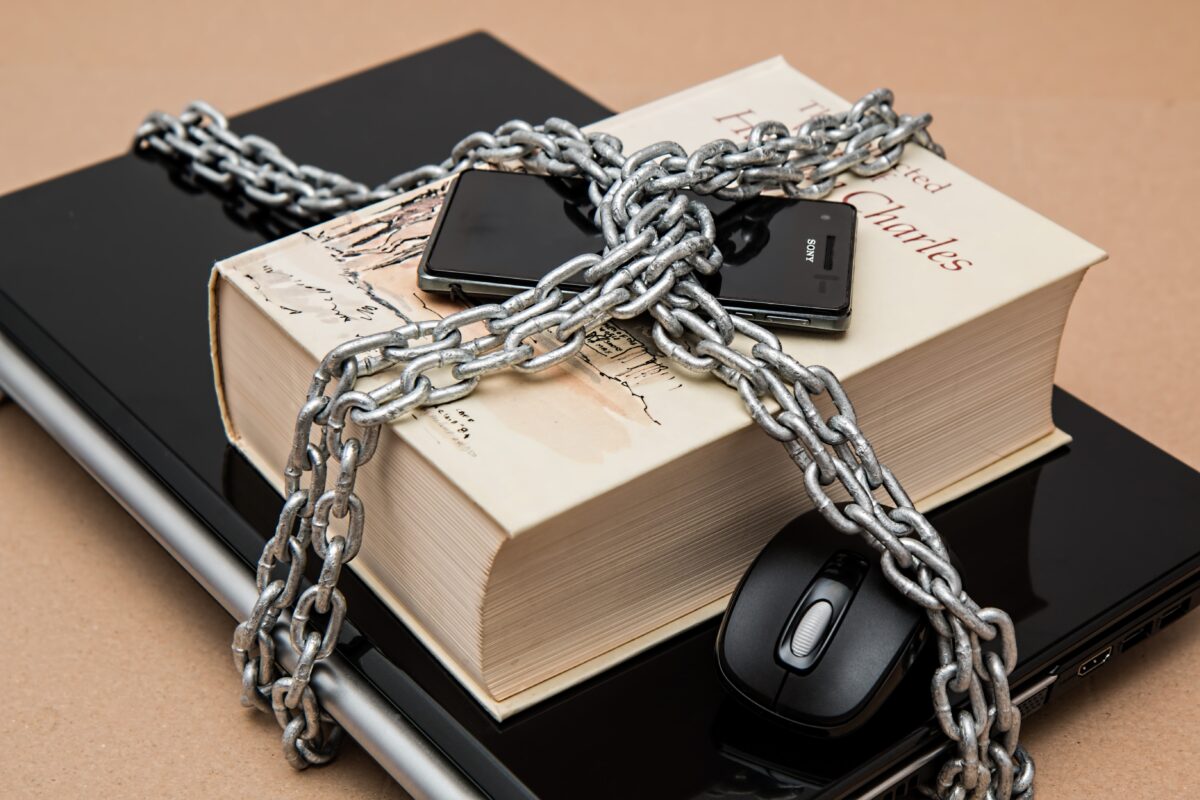

Dear Tristan,
Thank you for this article. You talk about a very important topic here. I believe there is a huge lack of knowledge about how important passwords are. People are used to having one password for everything as it is easier, however not a lot of people are aware of the potential dangers of it. I think big platforms should educate their users in order to limit the number of these potential hacks. The “Suggested Password” is also a relatively new feature that reduces the use of too simple passwords. As our computer can automatically saved those after, people are more inclined in using them afterwards. Password manager also seems like a good idea but it is not very known yet! Words should be spread around.
Hey Tristan! Thank you for an interesting blog post. Personally, I have never used the password manager, but will definitely do from now on. Despite having used only one password until recently when I received an unusual activity email from Paypal, I totally agree that using several passwords diminishes the risk of being hacked by hackers. The same as I prefer using different credit cards, allocate my funds accordingly on these cards and store them in the cardholder. The respective approach makes me more insured.
Moreover, I would like to mention that one more efficient way to minimize the risks of being hacked is one frequently changing password. This approach can have the similar effect to the stated above. However, combining two methods will be the best solution for the people who are afraid of data breaches and confidentiality issues.