Over the years companies are relying more and more on the use of data in their decisions making processes. Raw data is often not suited for this, instead, various tools and types of analyses are used to provide a proper insight into the available data. One way of doing this is by using so-called business intelligence software such as Qlik or Microsoft’s PowerBI. This software can be used to create dashboards in which data is shown and aggregated in the form of KPI’s and visualized in objects like bar-charts and trend charts.
Starting with the visualization part, users are often amazed by the different functionalities and options BI-tools offer. They would like to add vibrant colors as backgrounds and add as many visualizations as possible in one overview. However, this is often not in line with the purpose of a dashboard. The purpose of such a dashboard is to help users get an insight into their data. Having too much distraction in the form of less useful visualizations or useless colors in one overview will not properly convey the message the data is actually telling.
Having too much distraction is to some extent also applicable to the KPI’s that are shown in a dashboard. KPI’s are Key Performance Indicators and are supposed to give insight into how something is performing. Business users like to get insight into as much of the available data as possible. But the question that arises from this is; what are you actually going to do if all this data is aggregated and shown? If a KPI has no target or no comparisons based on dimensions such as date or geographical areas are made, there seems to be no actual argument for showing it. Looking at this in more detail, even if a KPI would be compared based on for instance country but no action is taken if country A scores better than country B, it is not worth showing it. Showing “useless” KPI’s will, just like the visualization part, only result in a failure of conveying a message that is indeed useful to base decisions on.
To conclude, I personally think that a simple dashboard showing just the necessary information in a straightforward way is the most effective way of helping business users making the right decisions. What would be your opinion on this? Would you show information even though you are not going to act upon it? And, would you add various visualizations to convey the same message?
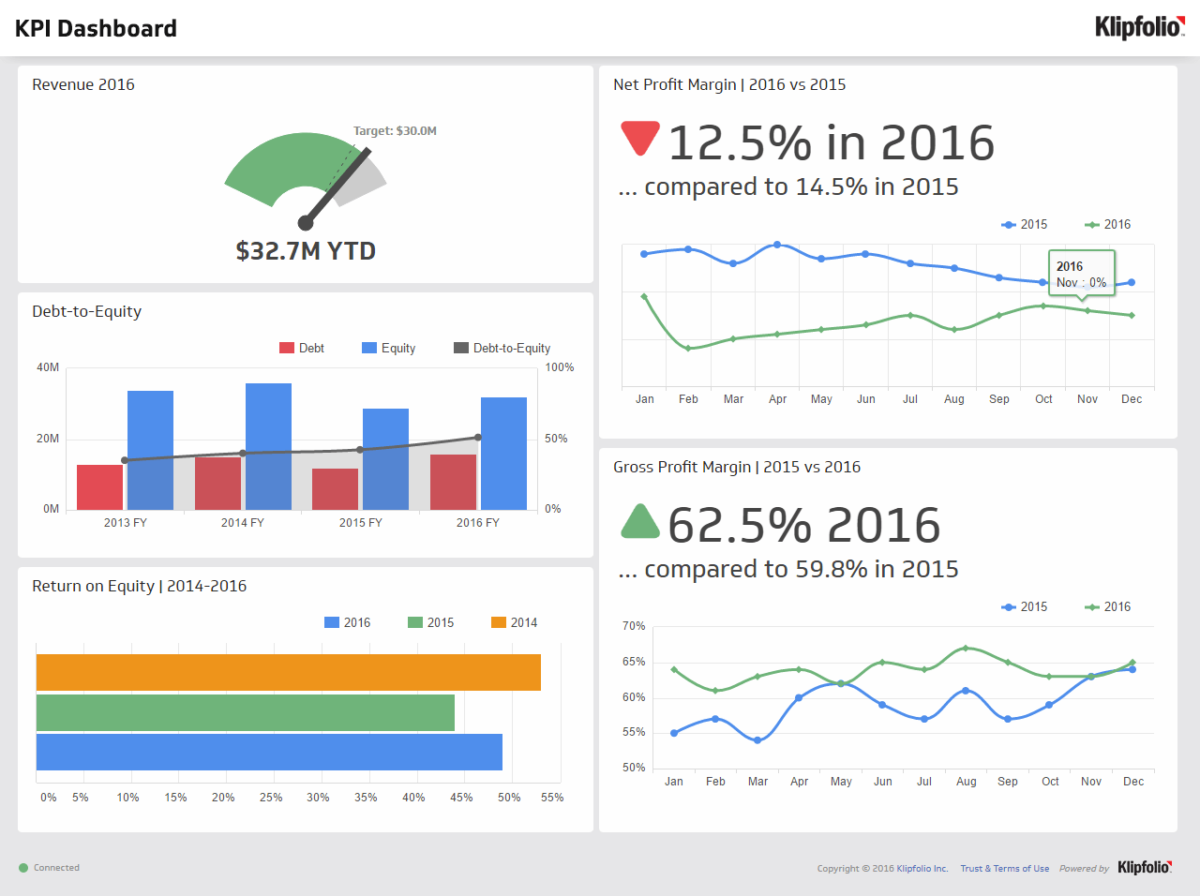

Hi Floris! Thanks for your blogpost about dashboarding!
I have some experience with dashboarding because that was one of my projects in my internship last year. PowerBi is indeed a nice tool to create a dashboard. Although tools like PowerBi work properly, you are dependent on the raw data which you have. I had some struggles with that.
I agree with you that a dashboard must just show the necessary information, which is the most effective. Redundant information can create confusion among the decisionmakers. However, sometimes redundant information can give new insights about, for example, customer demand. I think that people should be aware of this too!
Hi Floris,
Interesting and relevant topic! I agree with you that most businesses probably don’t fully grasp the essence of BI tools and, therefore, use them ineffectively. Concentrating on the basics of creating insightful dashboard would help businesses extract more value from them.
With regards to your second question, unarguably, various companies are too ‘reluctant’ to act on graphs and figures shown in personalized dashboards. Nonetheless, I think that this is more of a knowledge issue than one of reluctancy. Most companies develop KPIs but don’t decide on how to act on them whenever KPIs are looking bad. And, moreover, if there are people within the organization that know how to act, they might not be the ones looking at the BI dashboards. A possible solution might be to centralize BI management within a company.
Finally, the amount of visualizations is fully dependent on the level of understanding of the one’s using the BI tools. If a manager has used Qlik for over five years, he/she can probably extensively use several graphs and charts. Might dashboards be fairly new to someone, they would probably benefit more from them by limiting the visualizations – like you propose.
Hey Floris,
I couldn’t agree more! While working in BI, I noticed a lot of misuse of PowerBI. Some people requested complicated calculations for oddly specific cases. Others used the dashboard as an export from the database to THEN analyze the data in Excel. I think this happens when the BI analyst is seen as a service provider rather than an expert to consult. Defining informative KPIs and creating insightful diagrams should be the main mission. If you spend too much time dealing with details and specific requests, you easily forget about this.
Hi Floris, thank you for your interesting post. I have experience with PowerBI and I agree with you that it is crucial for firms to highlight and focus purely on the KPI’s that are necessary for their firm’s strategy. As we have seen today during the Coolblue guestlecture, dashboards give great insights for firms to discover how the firm is doing in the market. But having too many that moves away from your strategy, firms could loose focus of what their real value proposition is. As Stefan van Duin yesterday explained to us during the online webinar, start from the very top in how data and AI can help is with supporting our value proposition. If a dashboard shows a KPI that is eventually not linked to a firm’s strategy to built on its value proposition, it should be deleted.
Another trend that should be mentioned is that PowerBI and other dashboard software workshops are being given to many employees. These employees use Microsoft Excel on a daily basis and are now able to visualize data more easily. But, how many dashboards does an organisation need? Shouldn’t there be one major dashboard showing all the KPI’s representing the strategy of the firm? I believe, if you have group of employees working on the same data set, half of the group get different results from this dataset than the other half. Some interpret the data different than others, or have a different perspective on a star scheme, causing several dashboards with different results. This can lead to a biased market performance. Firms should be careful with this.
Hi Bram, thank you for your response.
I agree with you, having too many dashboards in a firm is probably not as effective as dashboards should be. However, one dashboard would be way too limited. Especially in big corporates, various business units have different objectives and one dashboard would not be enough. As an example, the HR department would probably like to check other KPI’s than the Supply Chain department.
What however should be in place is a KPI framework so that everyone can see what KPI’s are in place and how they contribute to the overall strategic objective of a firm.
Next to this, offering PowerBI or any BI-tool to a business user so that they can make data models themselves can in fact be dangerous. One of the objectives of BI, having one version of the truth, could be undermined. But, dashboards could be designed in a way that data models are already created so that the users only have to select the type of visualization they desire. This can obviously only be the case if front-end logic would not be needed.
A very practical example is the custom-report extension on Qlik Sense. Instead of having a straight table with all data available in a data model, users can select the dimensions and measures they need for their specific tasks themselves.