Gone are the days when google was the go-to place for finding answers to the queries in mind, just to receive vague and confusing answers. Now, we are here in the era of generative AI, and that is becoming a part of our day-to-day life, faster than we imagined! While traditional AI tools were like a pizza vending machine, dispensing standard information outputs, generative AI is capable of being the chef that caters to our personalised requirements in terms of toppings, sauces and even the crust. I have been using this chef’s help in my everyday routine to expand my knowledge base in varied niches.
Coming from a computer science background, I had always had an inclination towards developing my coding and development skills. However, one of the biggest issues I faced was that after writing the code as with all the programmers was, I couldn’t spot errors easily, and to find the errors in my work would consume a lot of time and effort.
Thanks to the power of generative AI tools like ChatGPT, now this work has become a piece of cake. Earlier to spot an error in your code, you would require to google that particular error and scroll through multiple webpages to finally land on a solution. And many a times the solution does not seem perfect as it was not able to provide you with the exact reasoning behind the error.
But now, this cumbersome task of spotting the errors in the code, or debugging, can now be done with just few clicks. This not only saves your time but also provides you with detailed explanation.
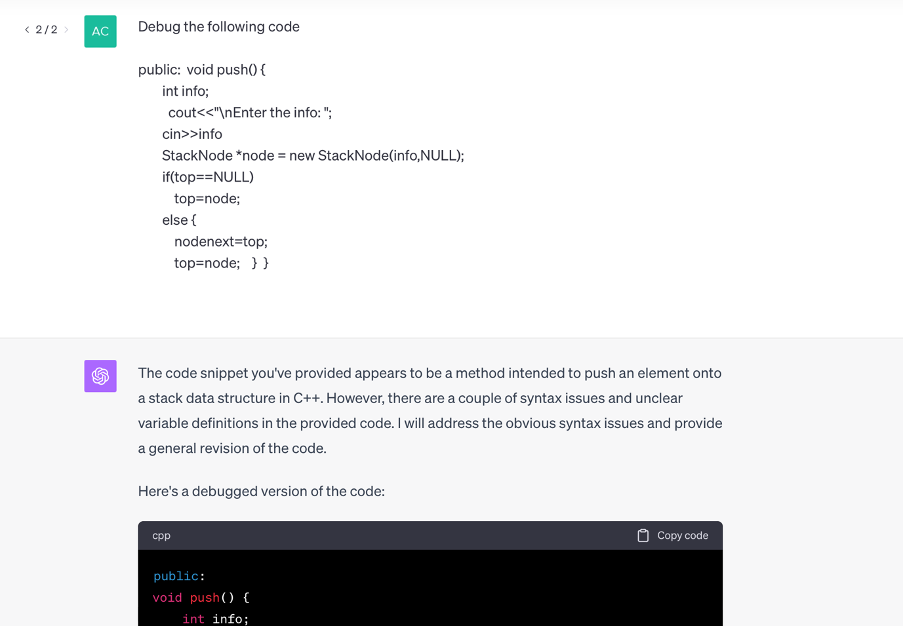
Apart from this learning how to integrate APIs is much simpler as you get all of the required answers on the same platform. This immensely shortens the learning time helps boost your learning.
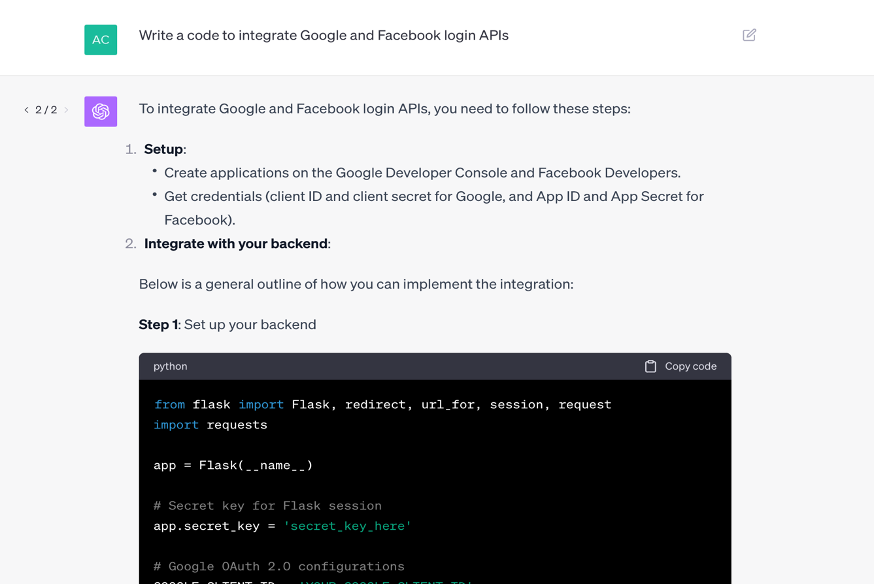
Using the above given code, I could get an idea how to implement APIs on my webpage. The cumbersome task of having multiple ways to login to the website, was done in seconds with the help of generative AI. I agree that AI cannot replace the human creative angle, but it sure is a helpful tool to start with.

Thank you for sharing your experience with ChatGPT and coding! Thanks to AI, we now approach problem-solving and knowledge acquisition in a very different way than we did in the past when we only relied on Google. I can also identify with the difficulty of fixing codes and the need to look online for solutions as someone without a degree in computer science as well. It used to take a lot of time and effort for me to fix my codes, which was pretty discouraging. I personally am not a fan of coding and have many problems while trying to do so. Nevertheless, with the use of ChatGPT, I can easily do whatever I need to do in R or Stata. Whenever I am stuck, and don’t know what function to use, I ask ChatGPT and it provides me with many options that I can choose from. Thus, with the help of generative AI, even someone like me, who is not the best at coding, can manage to understand the codes and successfully accomplish everything they want to in terms of programming.
In this aspect, generative AI technologies like ChatGPT have revolutionized the field. It saves a ton of time and is a great learning tool to be able to rapidly identify code problems and get thorough explanations. Explaining why problems occur, not only simplifies the debugging process but also improves understanding.
Overall, generative AI has revolutionized our daily lives by making programming jobs far more accessible and effective. It’s fascinating to observe how this technology keeps developing and increases the capability of people in many other professions, such as computer science and software development.