Anyone who has experience of using Adobe Photoshop would never forget the complexity of its functionalities and the time-consuming process of finding certain options you want in the extensive function bars. What I am going to introduce in this post, Canva, is a powerful online designing platform and mobile application that integrates GenAI to serve as an efficient and high-quality design tool.
More importantly, Canva has achieved continuous success by adopting a freemium business model with varied paid tiers, integrating GenAI, constantly updating features and releasing new products. Having been profitable for the past six years, Canva’s recurring revenue made significant growth in 2023 to a stunning 1.7 billion dollars and hit a valuation of 25.5 billion dollars.
A freemium business model attracting enormous user base
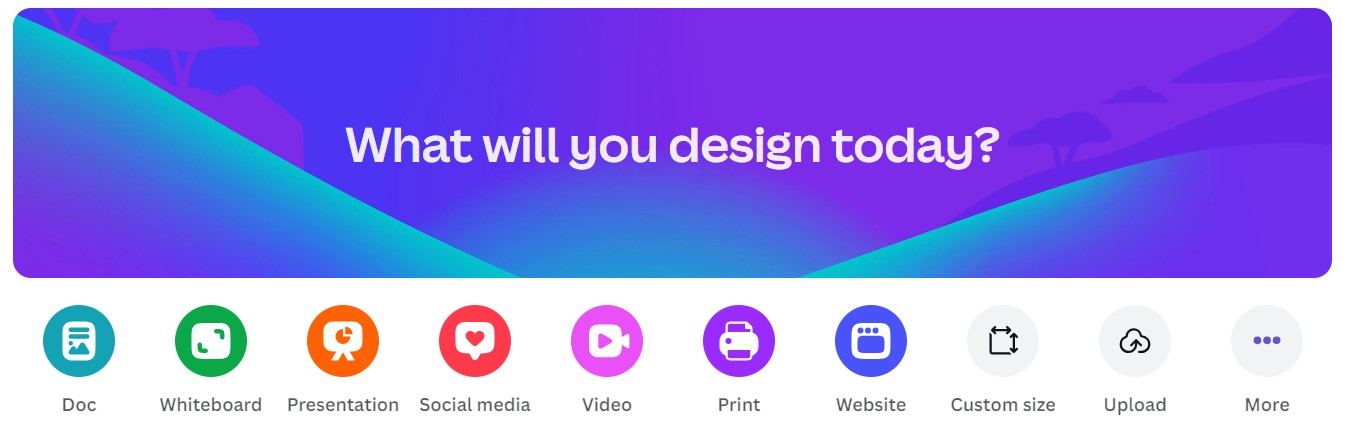
Canva adopts a freemium business model where all registered users are provided with impressively useful features to help them create a variety of visual content such as posters, social media post covers and presentation slides, while subscribed users are given access to advanced editing and design features, including tools powered by GenAI.
All registered users can easily create their own designs by applying provided templates or by searching for elements through simple keywords and adding them to their work, which has made designing much easier compared to conventional design tools such as Photoshop, and therefore made designing accessible not only to professional designers, but also to a large number of non-professional users who want to make a difference in their daily lives.


Thanks to the usability and convenience of its free functions, Canva has accumulated a large number of users, reaching 150 million by the end of 2023.
In addition to the powerful self-help design tool, Canva has also integrated Generative AI to offer advanced functions in its subscription plans, which include Canva Pro at $119.99 per year for individual users and Canva for Teams at $135 per year per employee for teams of up to 50 employees.
Canva Pro subscribers are provided with access to advanced editing and design features and are able to complete the entire design process with GenAI-powered tools, including generating text and suggestions based on keywords or prompts with Magic Write, creating images based on written text, removing photo and video backgrounds with a single click, and more. Subscribers also have unlimited access to over 100 million photos, templates, graphics and videos in the media library.
To attract more subscriptions, limited credits of AI tools are also available to all users for a free trial, which has definitely contributed to Canva’s 16 million paying subscribers.
A creative community: a better solution for GenAI improvement
Canva has developed a creative community where graphic designers can share their designs with Canva subscribers and earn 35% of the revenue when their content is purchased on Canva, making Canva not only a platform but also a marketplace for visual content with an endless supply of high quality content.
With this community, Canva has developed a better solution to copyright issues with generative AI training materials by setting aside a sum of $200 million in payments for content creators whose designs are used in AI training. In this way, Canva has created a win-win mechanism where content creators and GenAI can coexist and benefit from each other.
If you are intrigued or have a visual design need, just give it a try without hesitation!
References:
Letter, C. (n.d.). Canva— riding the AI wave to $1.7B annual recurring revenue. The Capital Letter. https://www.capitalletter.com/p/canva-riding-ai-wave-17b-annual-recurring-revenue
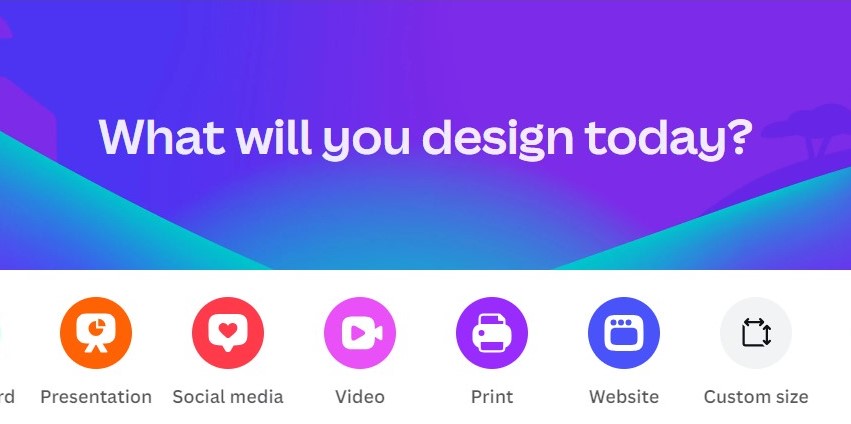

Definitely agree with the vast enhancements that Canva has made available, specifically among non-professional users. The freemium-based business model is very prevalent, as I know of many users who hesitate less and less to potentially pay for a subscription that avoids the ‘Canva premium’ layovers to many elements they would like to use. I actually used the free version of the ‘Generative AI’ feature recently when trying to create a prototype draft version for the business design of my group’s Information Strategy project, and to my surprise, it inspired me in my approach. I also recently was introduced to Adobe features for work-purposes, and ended up using Canva instead, because of its easy-to-use framework and variety in features. It is no longer bound to designer-oriented individuals, which definitely can be highlighted by the impressive statistics mentioned in your blog; where a majority of Canva’s 150 million users probably agree with me. I have used it for friendgroup photobooks, business sponsorship brochure creations during my financial board year, for newsposts creations of a charity foundation, prototype building, invitations, presentations, and whiteboard sketches. Hence, the functions are countless, and with generative AI as another tool for enhancement, I am also curious to see how Canva will continue to ‘ride the AI wave’. Interesting post!
I completely agree with your view on the AI enhancements Canva has made available for users. I personally have had experience using these AI features at work. I also found that these features were much easier and simpler to use compared to tools like Photoshop, which is quite a time consuming tool in my opinion. The standout feature in my experience was Canva’s AI-powered image generation. In this job, I was in charge of the all the company’s social media as well as their email marketing. I often had to create designs or images from scratch for various marketing campaigns. This would take a lot of time and given the tight schedule I was on, it became quite stressful. With Canva’s AI-powered image generation, I no longer had to create images from scratch or look through our company library of photos or stock photos. I could just give a written prompt and Canva would generate a visual. This sped up the design process greatly for me and I was able to deliver visually-appealing posts for our marketing campaigns a lot faster and with a lot less stress. Through my experience I really believe that Canva’s AI features are a must have for content creators. I am curious to see how they further integrate AI into their platform!