Grammarly [1] is a widely popular tool that people use to improve their writing content, given it is about writing an assignment for school/university or improving an email. But in this blog post I don’t want to cover the most popular feature of Grammarly, which is fixing grammar issues in a written document, but rather about some more underground features of Grammarly (at least in my opinion) which involve its Generative AI (GenAI) tool. The GenAI component of Grammarly can be used for any type of task, from ideation to content creation. You can draft a cover letter for your next job or generate a fancy email to your boss asking for a holiday using its AI-powered assistance [2]. Whether I am writing reports for some university-related assignments or drafting emails, Grammarly became an essential part of my writing process, by catching mistakes, refining my sentences and improving the overall tone.

Key Features
Some of the most important features that I use (almost) on a daily basis are:
- Compose: The user can write a prompt of a few words and the AI tool will output a draft in seconds; Grammarly will compose writing content based on that prompt [3];
- Rewrite: Generate new versions of your written text customized to your clarity, tone or length [3];
- Personalize your voice: Set up tailored style controls so your generated text is in your preferred voice [3].


By showing these examples, I want to emphasize that for me Grammarly is more than just a spell checker, it helps me refine my writing style and tone, by making my work feeling polished and professional. It saved me time and it definitely boosted my confidence about the correctness of my writing content and made me feel confident that what I intend to communicate through my writing content is of the best quality. So, whether you are a casual writer or doing it for a living, Grammarly’s GenAI tools are definitely worth exploring!
References:
[1] – https://app.grammarly.com/
[2] – https://www.grammarly.com/blog/ai/generative-ai-tools/
[3] – https://support.grammarly.com/hc/en-us/articles/14528857014285-Introducing-generative-AI-assistance
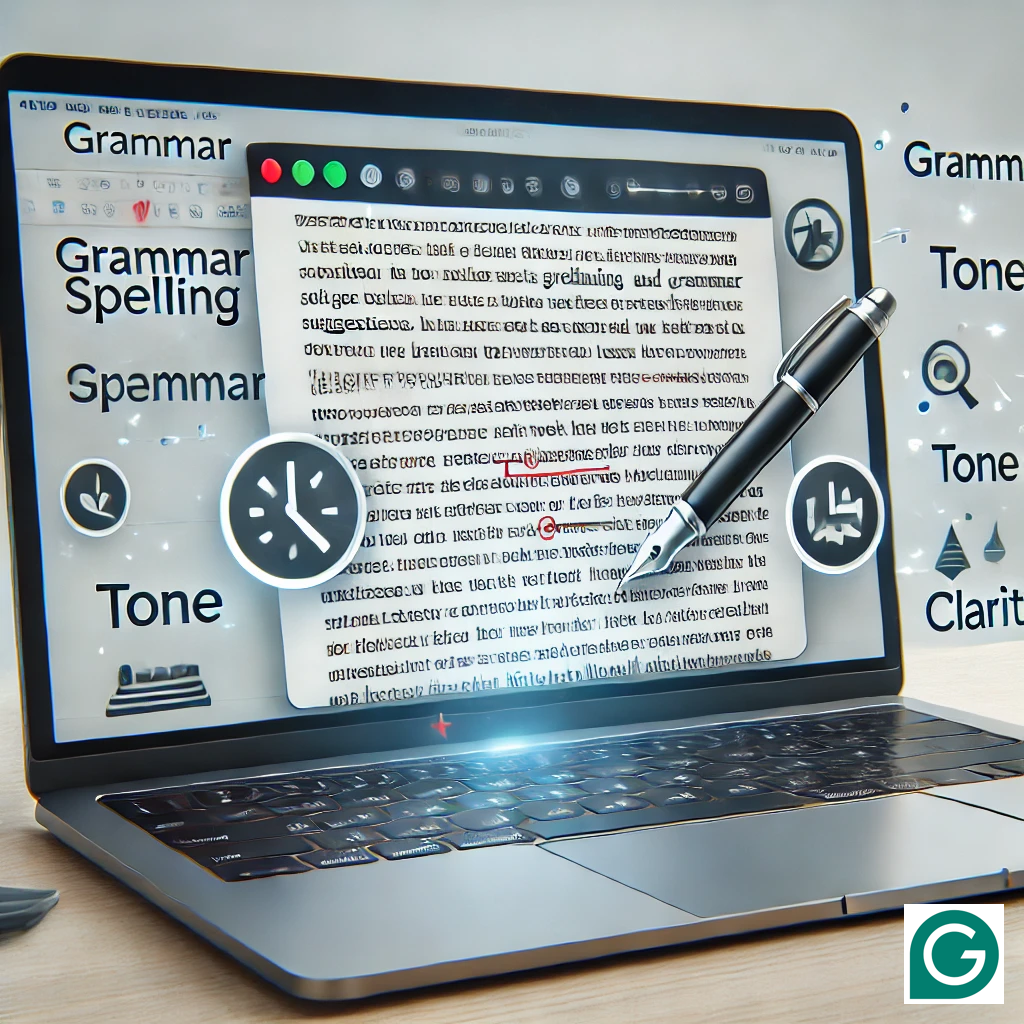

Interesting blog post David! The past year I used ChatGPT to help me write mails for my job or in application letters, but I always found the answers that ChatGPT gave a bit unoriginal, and it made me sound like a robot. To compare, I used the same prompts that I used in ChatGPT for a formal email, and then used Grammarly to write a new email. For Formality I chose “Formal”, and for tone I chose “Empathic, Confident and Personable”. The result was much better than the initial result I got from ChatGPT, it sounded much more like I wrote it myself. The only thing I think that Grammarly can improve on is to give writers an option that relaxes some grammar rules. If every grammatical error is corrected by Grammarly, it would take away a lot of originality, especially in creative writing. I’m curious what you think, and if you have any suggestions on how Grammarly could improve!