I have been using Cursor at work for a while. Over time it has replaced the way I used to rely on ChatGPT. Instead of switching between a chat window and my coding environment, Cursor brings the AI into the place where I write and manage code. I first tried it because my company provides a license, which made it easy to start without barriers.
Cursor is an AI-powered coding assistant. It sits inside a developer’s workspace and acts like a helper. It can suggest code, explain what is happening step by step, and handle tasks beyond programming, such as updating documentation or managing project tickets. In that sense, it is part of the wider group of generative AI tools now shaping professional work.
My first impression was how familiar it felt. The interface looks almost the same as Visual Studio Code, which I have used for years. That made the transition simple because I did not need to learn a new environment. Before using Cursor I also tried GitHub Copilot, which integrates with Visual Studio Code, but I did not find its answers helpful enough. As a result, I often turned to ChatGPT. This changed once I began working with Cursor.
I now use Cursor for debugging, auto-completion, and writing documentation. What makes it stand out is that it is not limited to code. It connects to the ticketing system, which helps me keep track of tasks, and it can draw on our internal documentation. This means it understands not only programming but also the business context behind my work.
I value how the Cursor agent works. Whenever it runs a task, it shows each step it takes. I can see what it checks, what it rewrites, and why. This openness makes it easier to trust and also to learn from the process. My team has also started adapting to Cursor. We agreed to create shared templates and documentation that we can use when asking the tool to complete specific tasks. This makes our use of Cursor more consistent and effective.
The benefits are clear. Cursor saves time by solving issues quickly, supports learning by explaining solutions in plain language, and offers new ways to approach a problem. It is not flawless, since I sometimes need to fact-check its output, and not every suggestion fits the task.
Overall, Cursor has improved both my confidence and efficiency. I do not see it as replacing my role but as an assistant that helps me work more effectively. I am still the decision maker, but Cursor makes me sharper.
If you had access to a tool like Cursor, how would you use it to make your work (or study) more efficient?
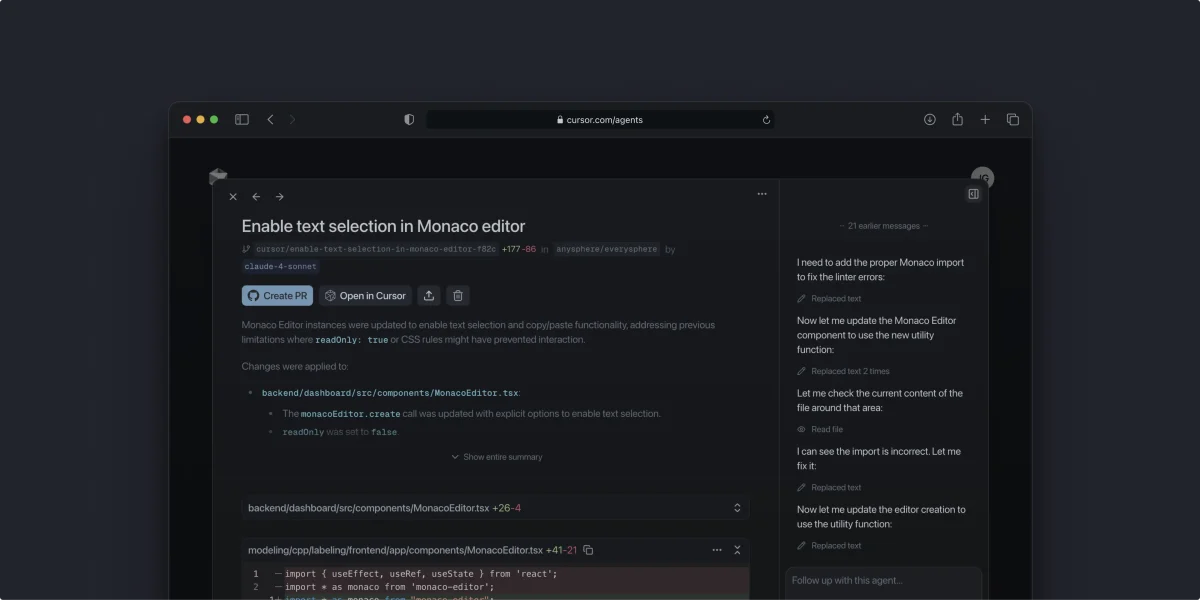

This post explains Cursor well. It shows how the tool helps developers work better. Connecting it to things like task lists and company documents is a key benefit. Seeing how the tool works is also important. It builds trust and helps you learn. This is a good look at a tool that could change how developers work. It’s clear and easy to understand.
Interesting article. The struggle of having to go back and forth between windows to utilise AI, and the fact that it’s not properly integrated into the entire work process, is a big problem. The agentic AI lecture showcases this, and it’s clear how it provides value to you in your job. I think this will be a huge switch in the coming years, where companies will integrate their own agentic AIs or allow them to be plugged in via third-party plugins. To address your question, if i had a tool which could just handle my entire work, and open up pages itself and control software I use just from visual cues without being integrated, that would change my life significantly. Maybe this will come in the future.