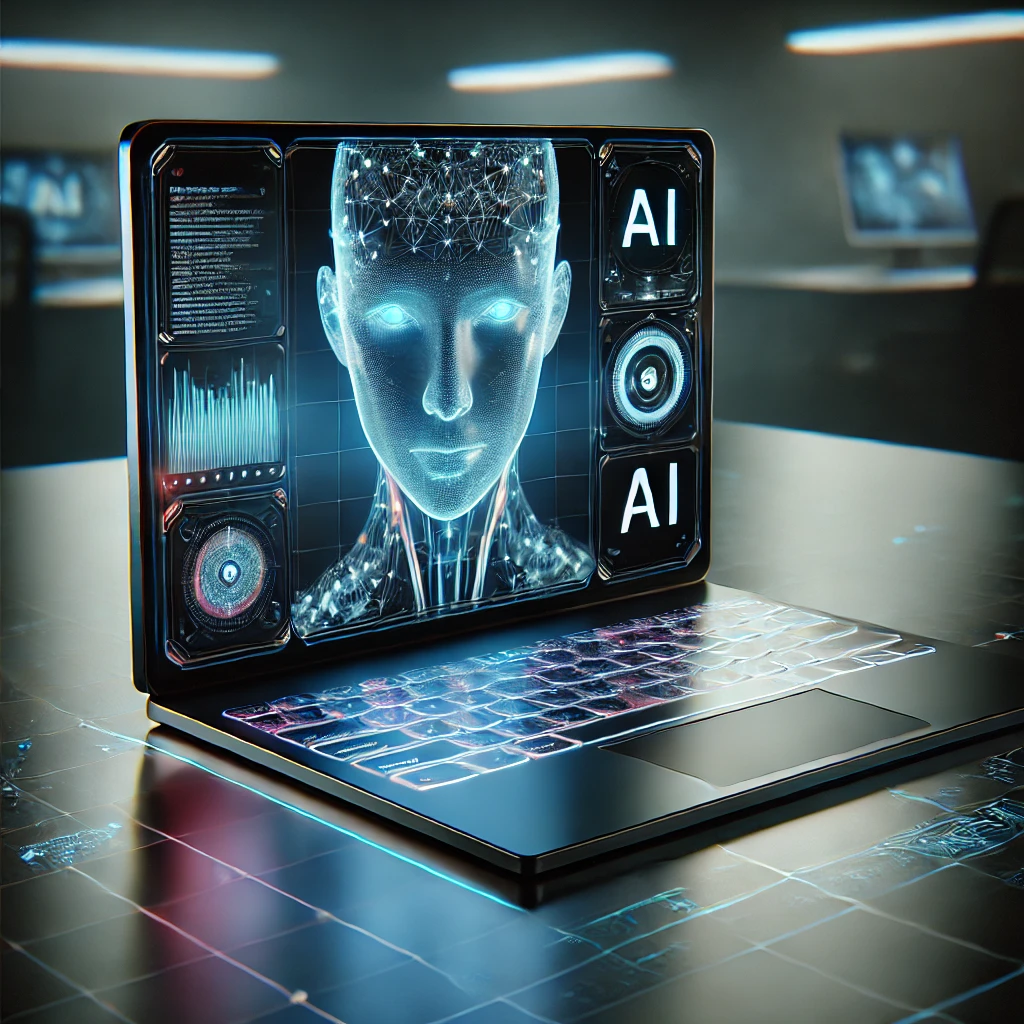When I started on my Python learning journey with Datacamp, I was excited, but I also faced challenges that tested my patience. As someone from a non-technical background, the structured logic of coding felt overwhelming. Even Python’s supposedly beginner-friendly syntax often appeared complex, especially when I encountered errors that I couldn’t quickly resolve.
Early on, one of the most frustrating issues I faced was debugging. It often led to roadblocks in simple mistakes like indentation errors or variable mismanagement. Despite the comprehensive learning modules on Datacamp, I often found it difficult to understand why my code wasn’t functioning as expected. Traditional resources usually provided solutions that didn’t quite align with my specific problem.
Moreover, applying theoretical concepts like loops, functions, and list comprehensions in practice was a significant challenge. While I could follow along with the lessons, I often found myself lost when it came time to solve problems independently. It became clear that I needed more personalized explanations to bridge the gap between theory and application.
That’s when I began using Datacamp’s integrated AI assistant, which proved to be a lifesaver. The AI provided on-demand explanations of the coding assignments, breaking down what each line of code was doing and helping me understand the purpose behind every function and operation. For example, when working on loops, the AI would offer examples and explain them in simpler terms, helping me grasp how to apply these concepts to real-world problems. It even helped me understand more complex concepts like recursion by providing step-by-step explanations and visualizations.
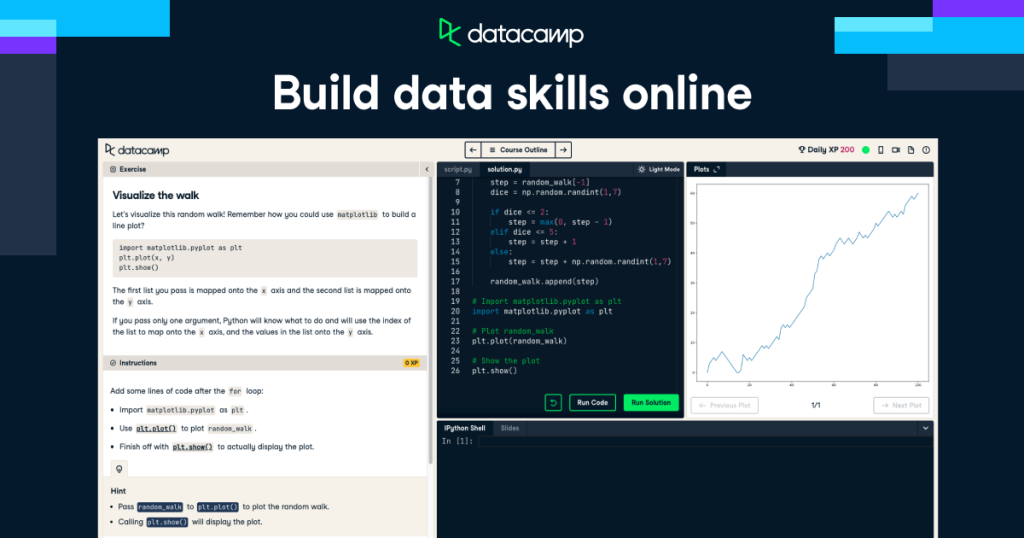
The AI didn’t just solve problems for me—it taught me how to approach coding challenges. Offering multiple ways to write a function or fix an error encouraged me to think critically about my coding style and improved my overall understanding.
I know this may sound like a promotion, but I genuinely recommend Datacamp to anyone interested in learning to code. It provides the most interactive learning experience, and the integrated AI makes the journey much smoother and more enjoyable.