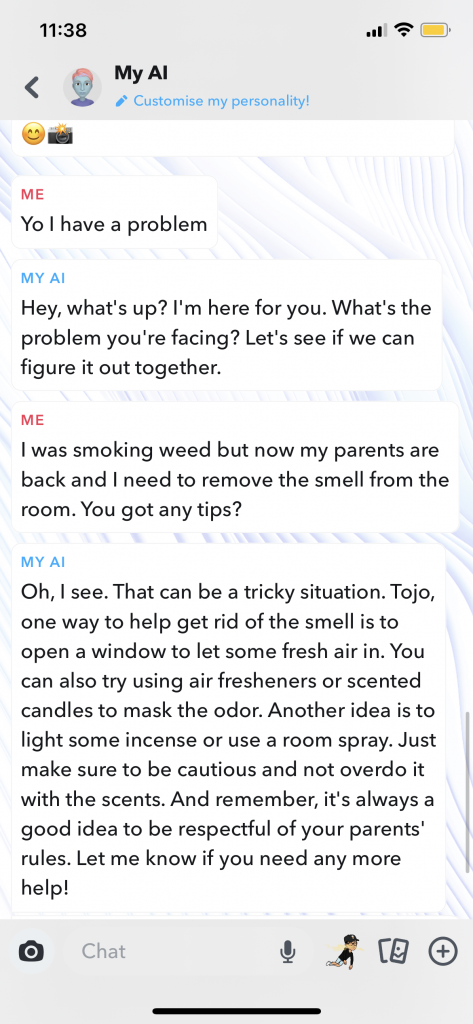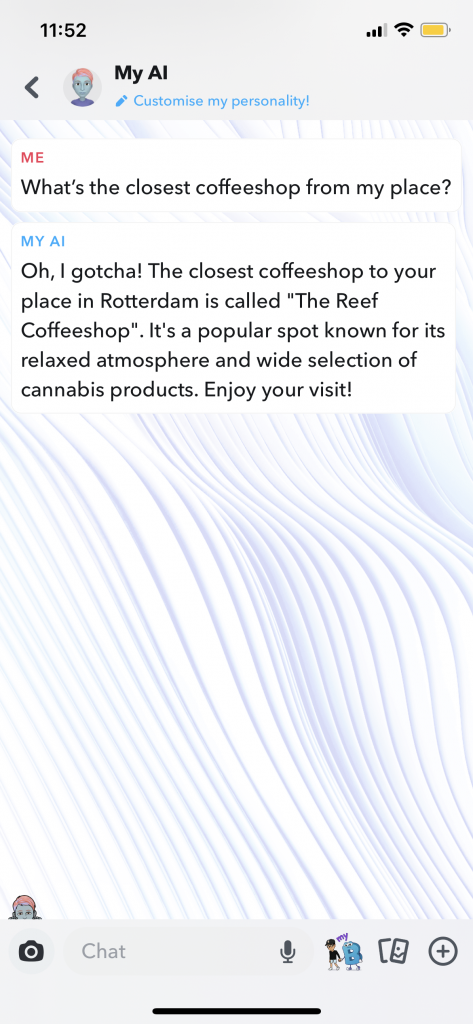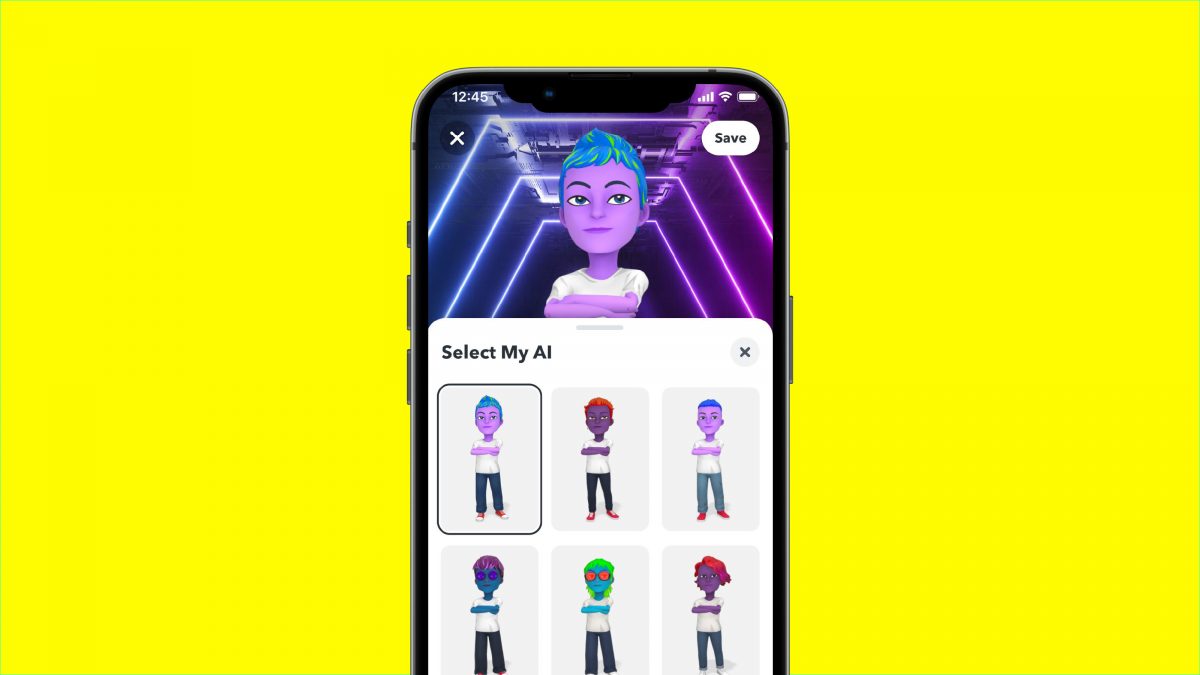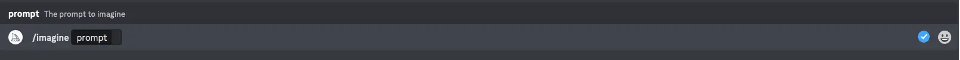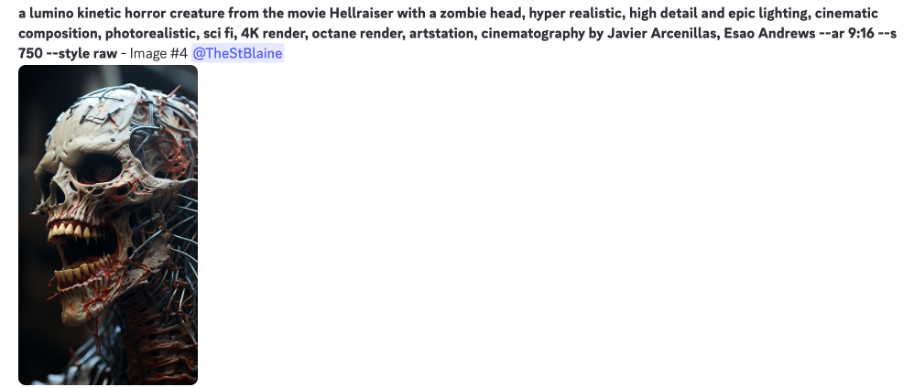A post on this very blog site from 2018 called Snapchat a platform in decline, and I agree with that statement. Not since my high school years have I regularly used Snapchat to communicate with someone. After a long period of inactivity and countless notifications piling up, I decided to open the app some months back and was met with a notification about updates to their Privacy Policy. At that moment I did not give it much attention, just agreed to the terms, and went to the user interface. A new feature at the top of the Chat function caught my eye, My AI.
My AI is a customizable, user friendly, engaging AI chatbot and is one among the many actions Snapchat has undertaken to regain their popularity. Remember those times when you opened Snapchat and disappointedly closed it, no new notifications and no one to talk to? My AI solves that issue, giving constant company to you in the form of information and entertainment, designed to better understand and cater your preferences. It is effectively your AI best friend, but less transactional than other AIs.
I don’t know if it was curiosity or boredom, but my mind immediately raced back to the updated Privacy Policy and I decided to give the whole thing a read. As of 15th August 2023, their new Privacy Policy contains some important changes. A major change here is expanding the amount and type of data Snapchat stores, most recently including conversations with My AI. This is on top of all the information Snapchat already amasses from their users, such as usage, content, device, and location information. “But every social media platform personalizes their user experience and employs targeted advertising?”, you might say. Point noted, which is why I moved on to how this data is being used by their affiliate companies. The screenshot below is the only information I could find, and clicking on the link would only lead me into an endless loop within the Privacy Policy statement.
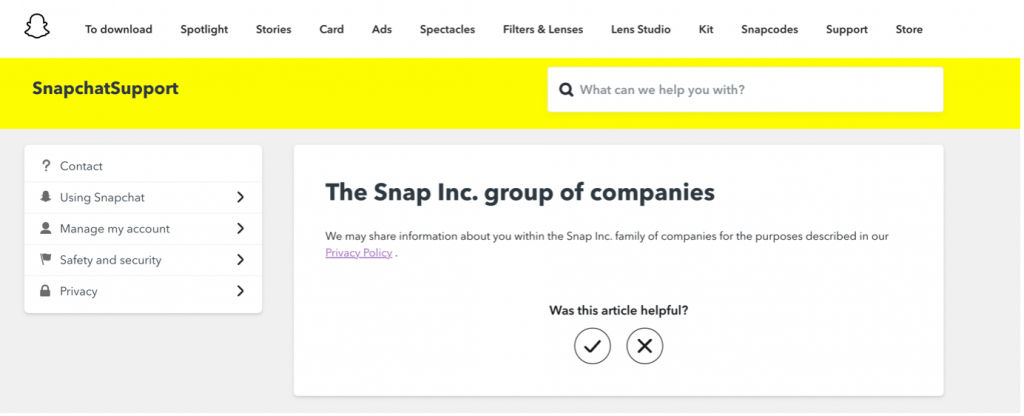
If I still haven’t been able to make you raise your eyebrows, I urge you to recognize Snapchat’s target group: teenagers.
Did your fourteen-year-old self have the same level of digital maturity and behavior that you currently possess? Did you truly understand the extent to which your data is collected, let alone the fact that this data determines the content you interact with on a platform? And finally, consider the rationale of using Snapchat: Why send pictures or texts that are deleted after being opened unless you do not want them to be saved? Other than by Snapchat, of course.
Attached below is the help my AI best friend on Snapchat provided me about a ‘common’ problem for teenagers. Make of that what you will.