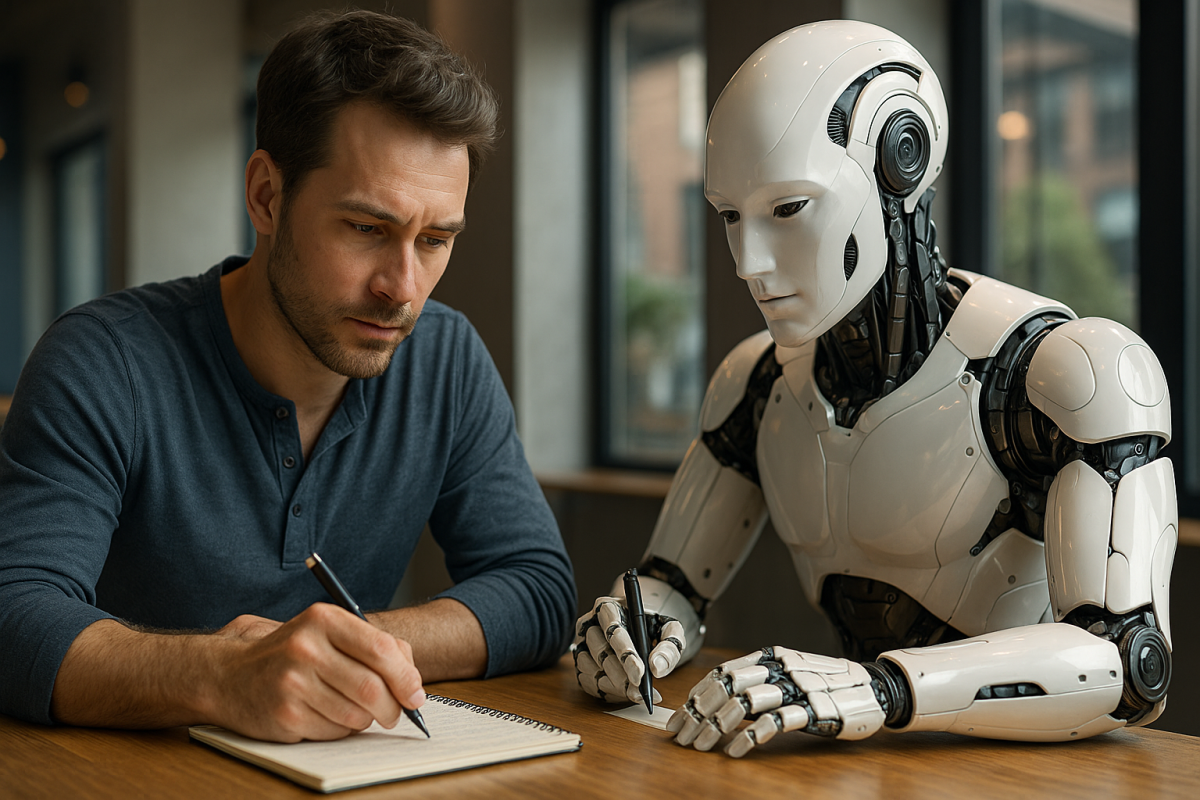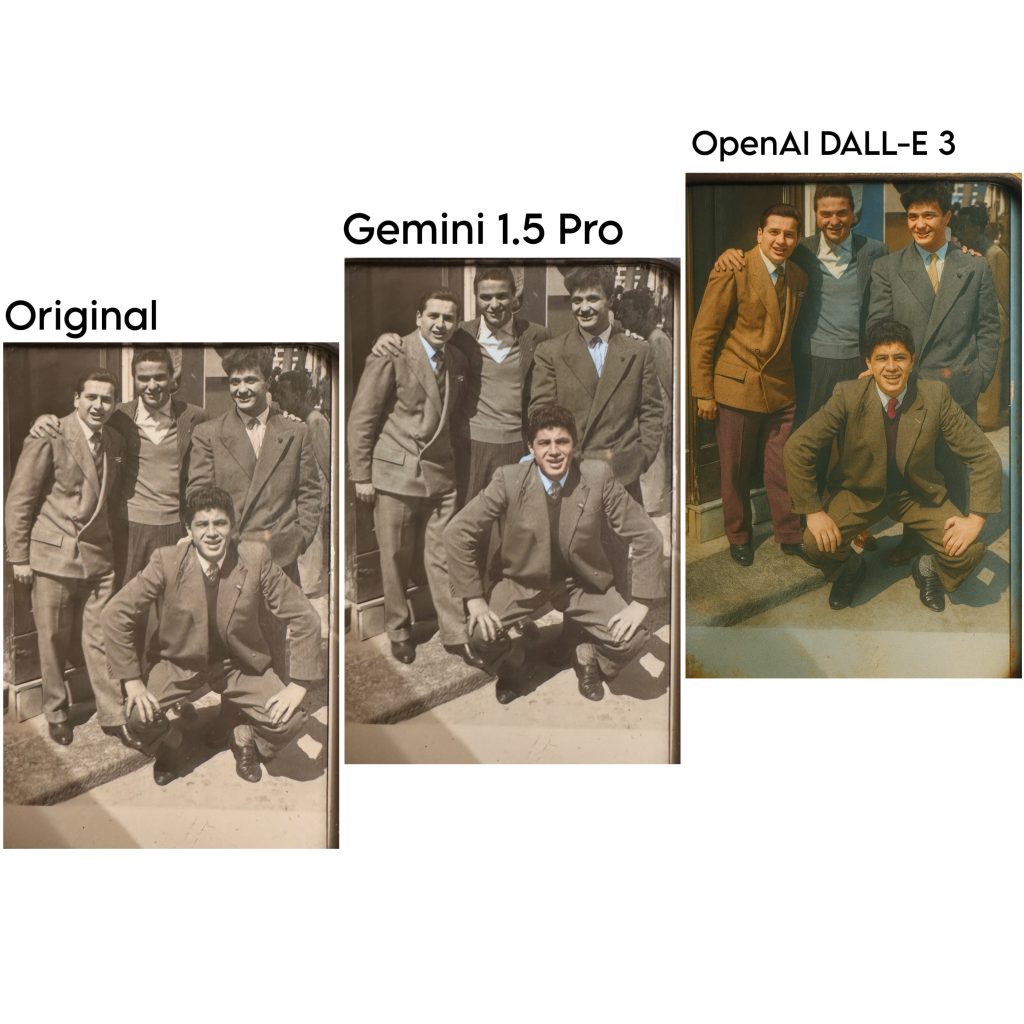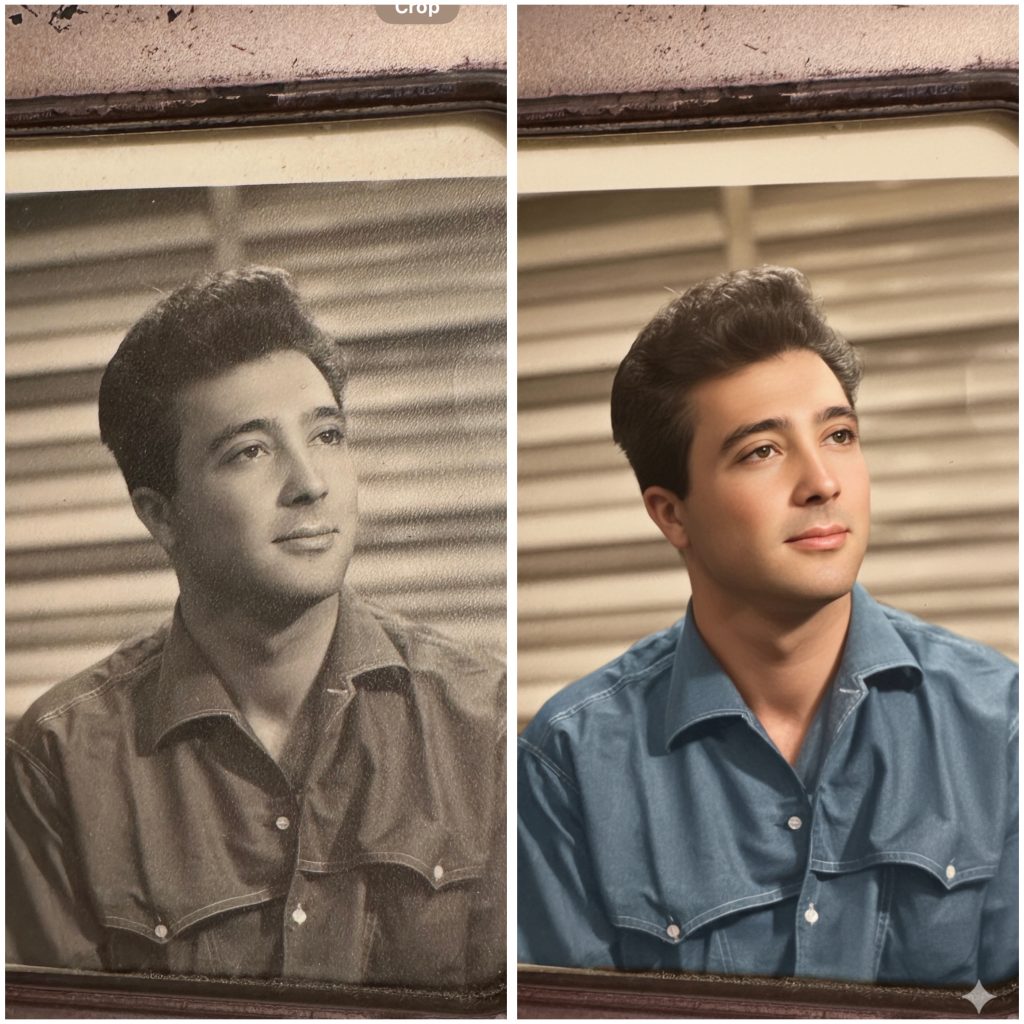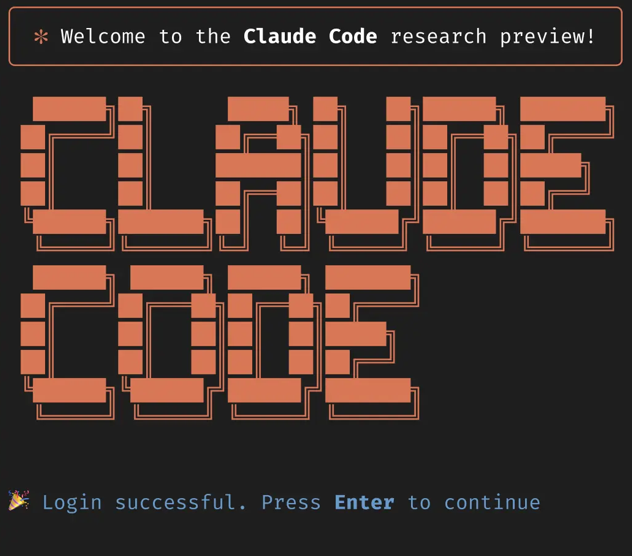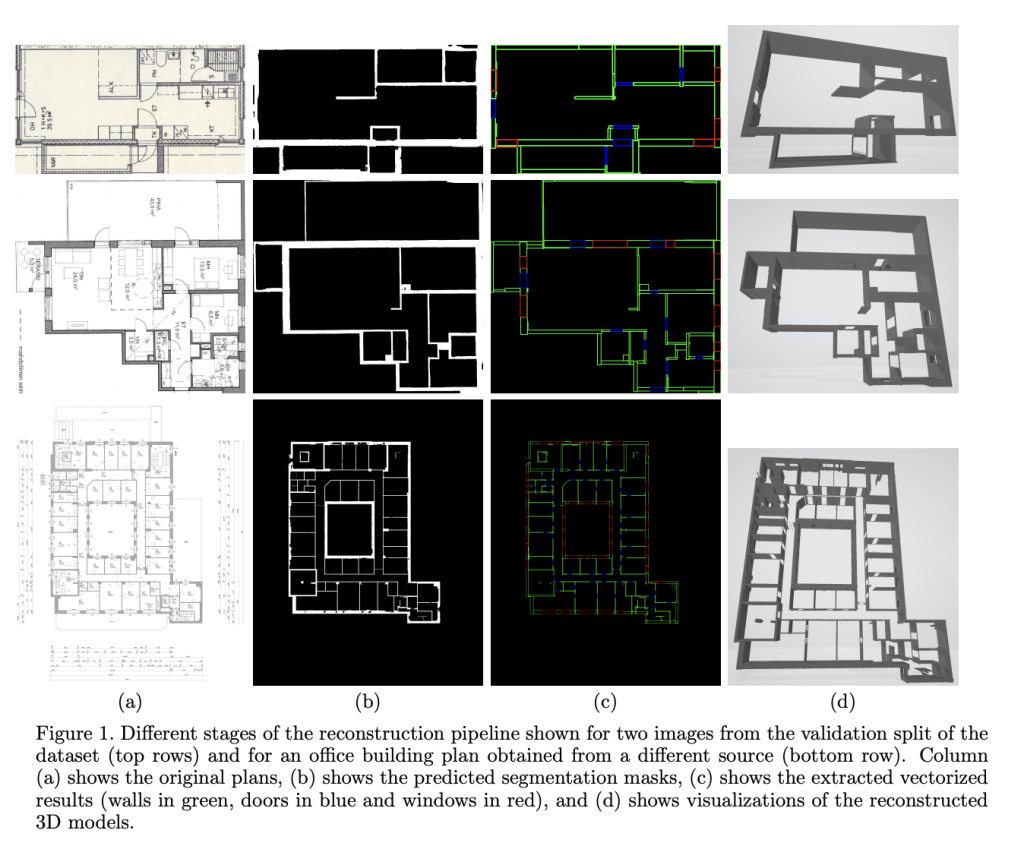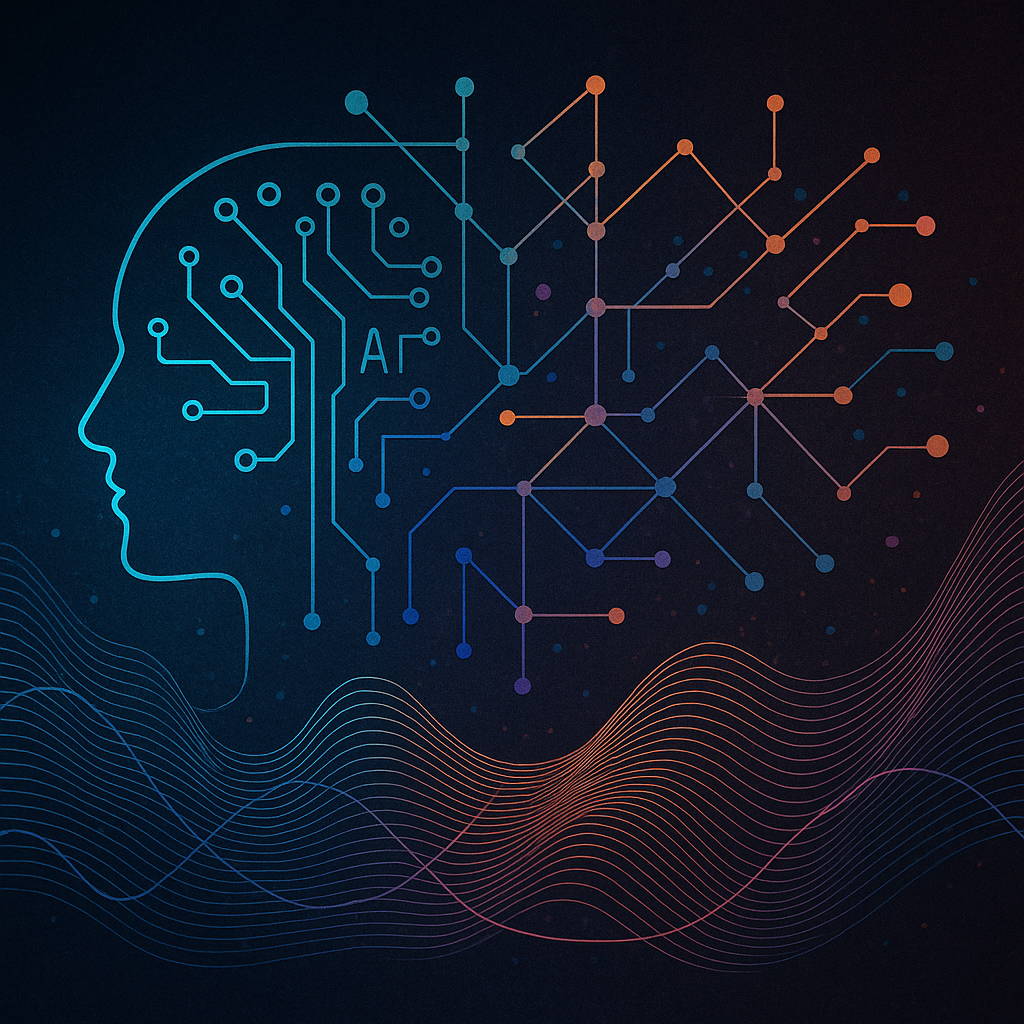An important part of running a company is to have a high brand awareness across the firm’s target audience. Brand awareness is created through extensive marketing efforts. Marketing activities such as customer engagement, market research, and marketing campaigns can contribute to a long-term competitive advantage if carried out effectively and efficiently (Bocconcelli et al., 2018). Yet, most small and medium-sized enterprises lack a clear marketing strategy because of financial limitations, lack of knowledge, and time constraints. This is why we created the new virtual marketing assistant, Marvia.
Marvia can help SMEs structure their marketing activities by creating marketing strategies, posts, promotional texts, marketing schedules, budgets, and more. This Software-as-a-Service platform allows enterprises to overcome the barriers they experience when it comes to creating a well-thought-out marketing strategy by putting all the skills and knowledge required in a single AI tool.
The tool will have a chat function, similar to popular generative AI tools such as ChatGPT or Google Gemini. Here, users can use prompts to communicate their type of business, target customer groups, marketing budget, and wishes and demands to the AI tool. Marvia will inspect the demands of the SME and will create a marketing plan based on all the needs of the company. It will also help by creating posts, thinking of potential captions or stories, and supporting the SME with all their marketing questions and ideas.
The marketing assistant tool will be part of the larger marketing company, Omnicom Group. By anonymizing these plans, Marvia can be trained on data produced by Omnicom. This means that there is ample training data available by using old marketing plans that Omnicom has produced. By only training the model on in-house data, the branding of Omnicom will show in all the work created by Marvia. Rigorous training processes, such as contextual embedded learning, instruction learning, convolutional neural networks, and diffusion models, will ensure the quality of Marvia’s work will be as close to the real-human product as possible.
To keep up with the success of their marketing campaign, Marvia has a campaign dashboard. This dashboard will show all important financial metrics, such as budget spent and funds left, as well as important marketing metrics, such as reach, interactions, and conversion rate. The dashboard will show the next planned marketing activities to remind SMEs of their upcoming posts and events.
By creating an easy-to-use and intuitive marketing tool, SMEs will be able to step up their marketing game. The knowledge gap between large companies and SMEs will shrink, since the smaller firms will have 24/7 access to a marketing expert who can help them create the perfect marketing campaign to boost their brand awareness, reach, and ultimately, profit.
Team 04
Guus de Bruijn (604863gb)
Mischa Terlaan (764007mt)
Paolo Cozzolino (579063pc)
Sina Bergjürgen (764860sb)
References:
Bocconcelli, R., Cioppi, M., Fortezza, F., Francioni, B., Pagano, A., Savelli, E. and Splendiani, S. (2018). SMEs and Marketing: A Systematic Literature Review. International Journal of Management Reviews, 20: 227-254. https://doi-org.eur.idm.oclc.org/10.1111/ijmr.12128