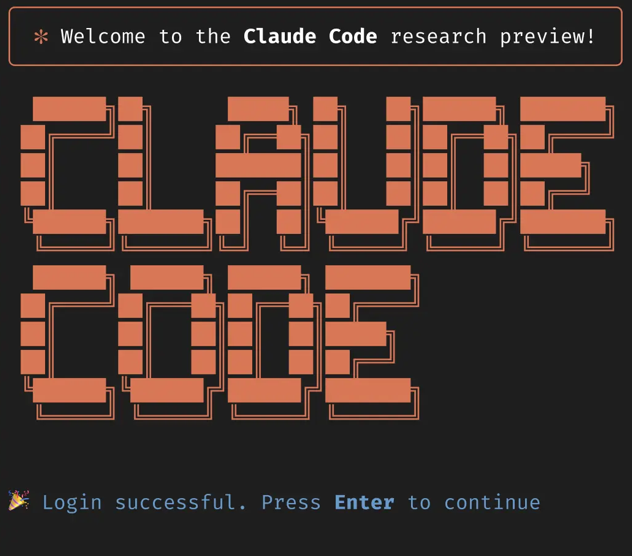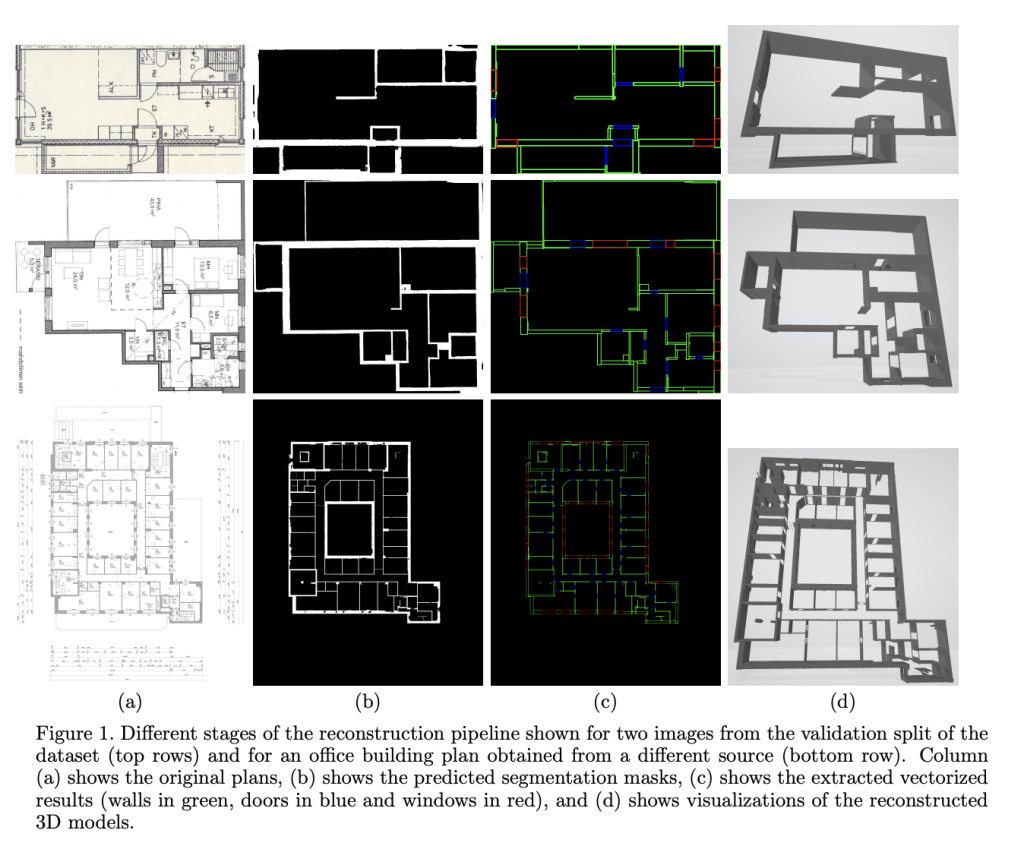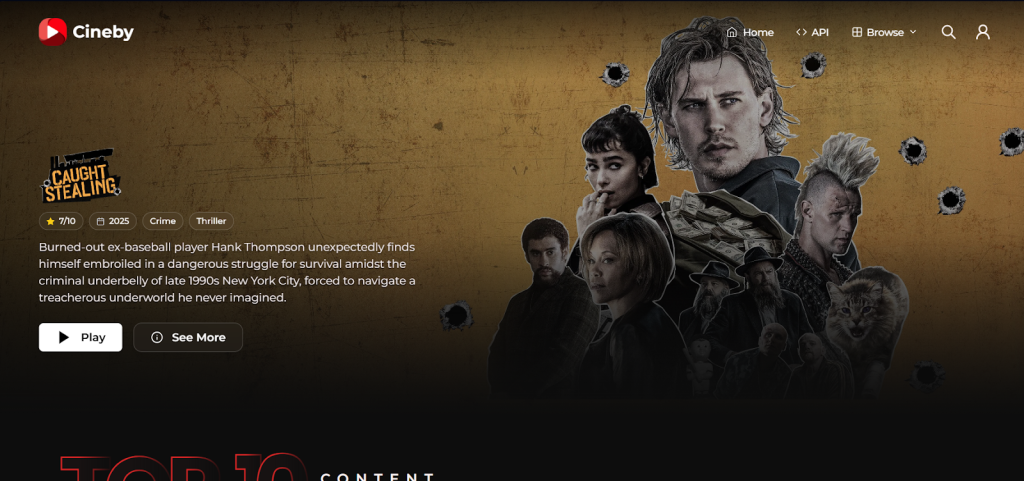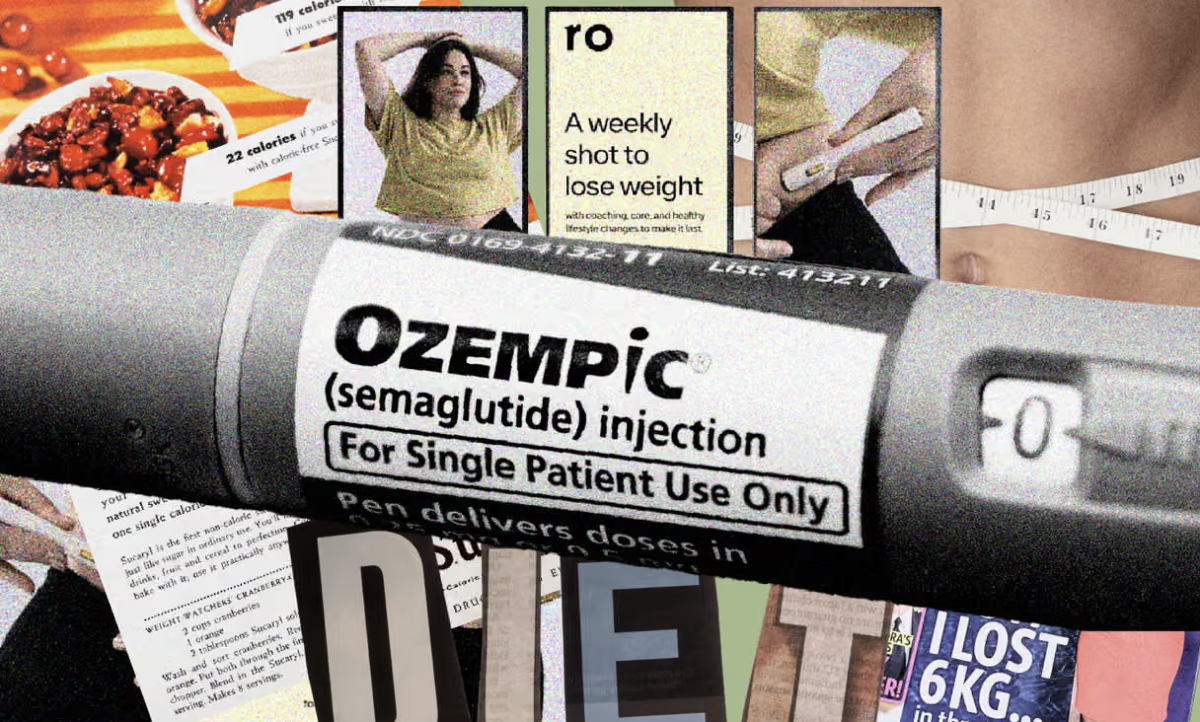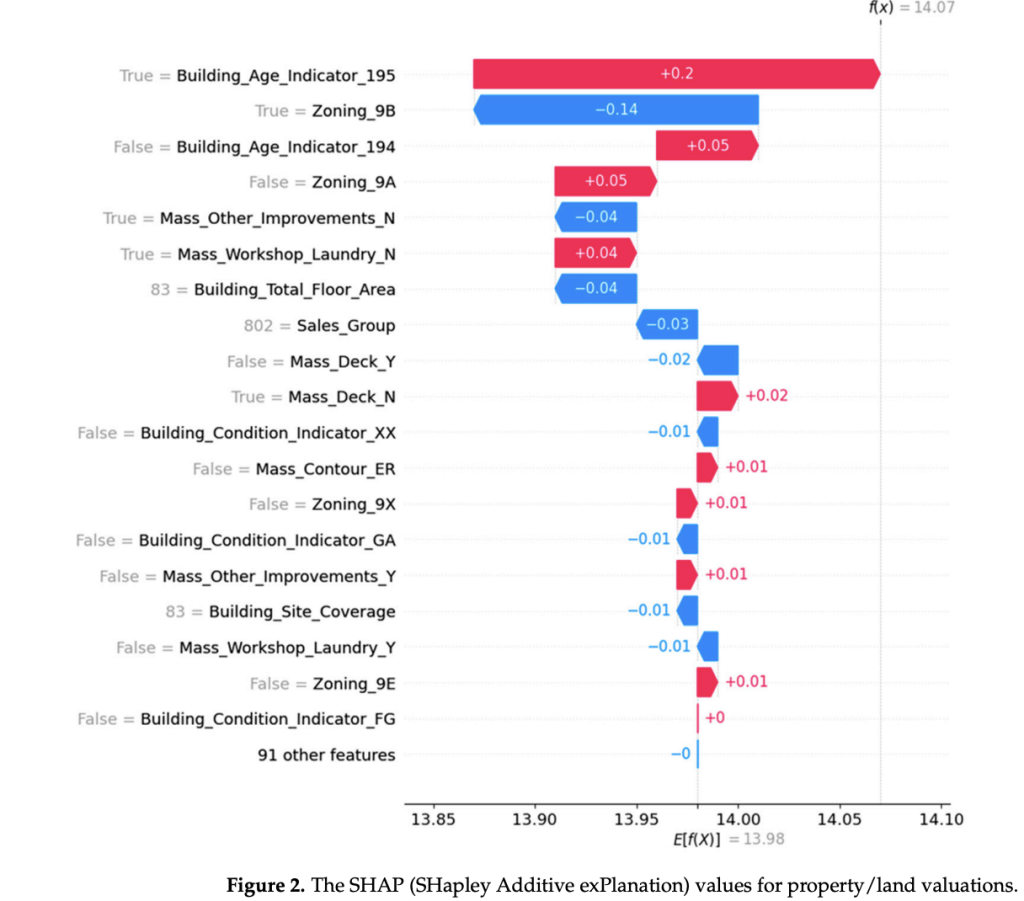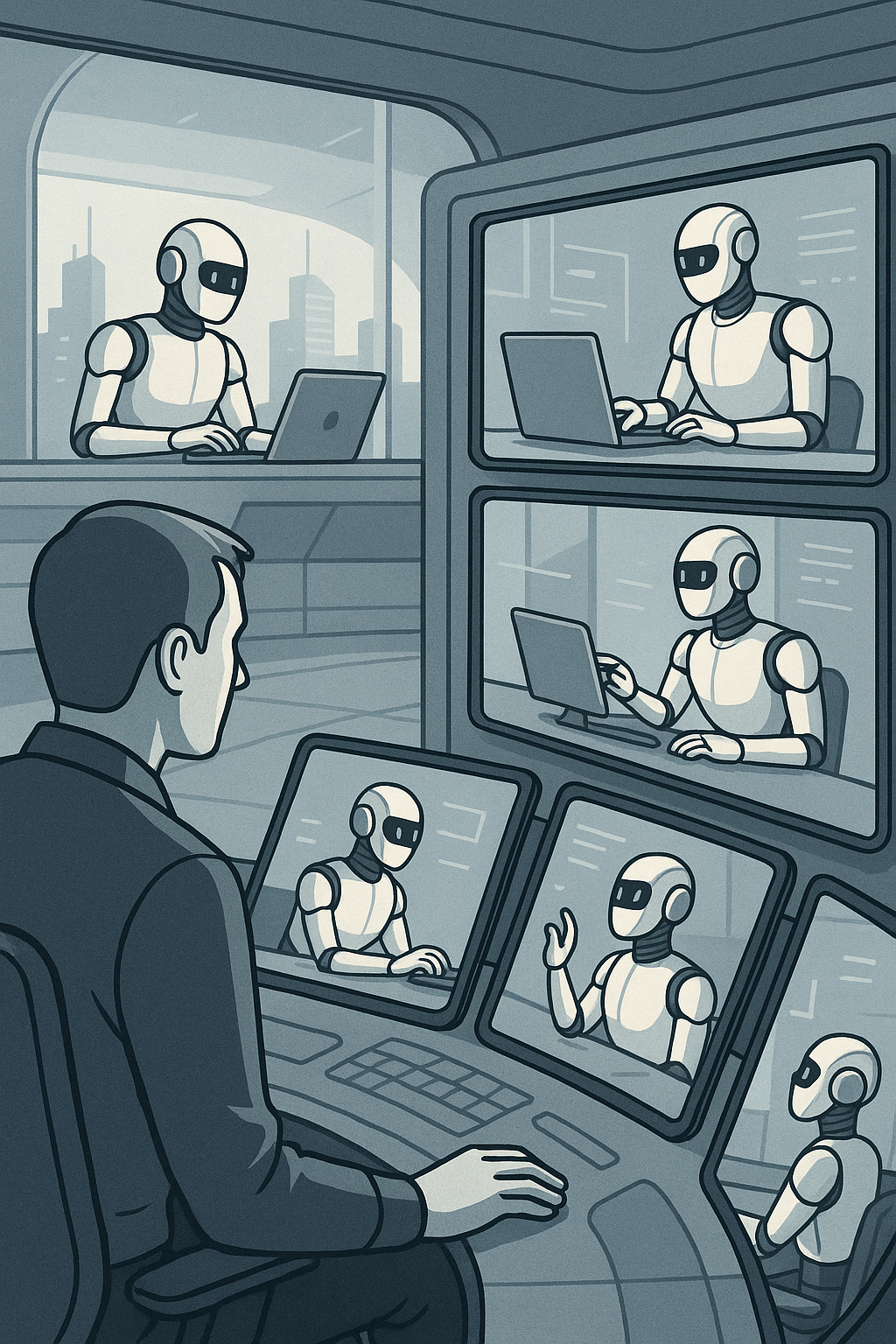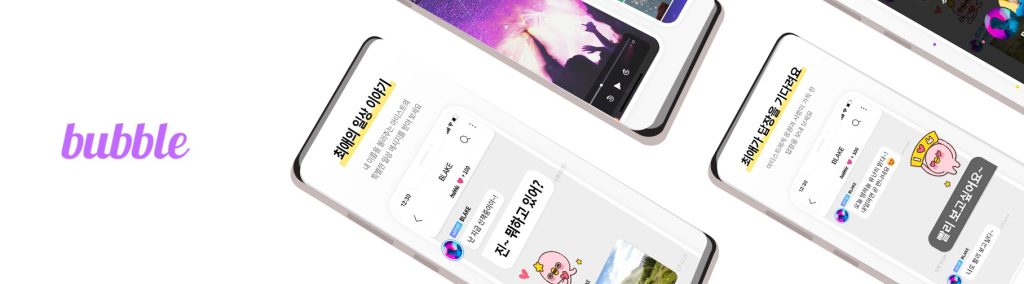A couple of months ago, a client at my student consultancy job asked us to automate a document anonymization process at their real estate agency. Due to data protection requirements, the processing had to be done locally or within their Microsoft environment.
After some unfruitful experimenting with Power Automate, we decided to give building our own tool with Claude (an LLM by Anthropic) a try. With a bachelor’s degree in international business, I had no coding knowledge whatsoever. The results were amazing. Within a few hours, we had some basic capabilities established.
After a while, I wanted to make the process more efficient than having to copy paste Claude’s changes into my project files. A new version, named Claude Code, had been released. It enables the AI to work in your project files directly. I had to watch a few tutorials and do some error-fixing with ChatGPT to get it to work in container (a sealed-off environment on my laptop). After about two hours we were ready to go.
The result was a developer working at lightning speed. It could code, test, readjust and retest until it works, all in one go. You see it break down the task into sub-tasks and tackle them one-by-one. Alternatively, you can put it in plan-mode so it will brainstorm about what you want, come up with multiple alternatives with pros and cons and execute one when you give the word. While it is executing that piece, you can open a second, third or fourth window to work on a different issue. You can quite literally run an entire team of coders at the same time, while you only manage them.
However, it’s not perfect. Especially fixing more complex bugs can be an issue. Sometimes, after showing the problem and asking for a solution several times, it won’t be able to fix it. Since I do not know anything about code myself, I had to be creative.
Firstly, working modularly helps you pinpoint the issue to a specific module. You can then ask Claude to zoom in on that module and come up with possible causes. With just logic you can often judge its suggestions. That way you can help Claude get closer to fixing the issue.
Sometimes, it gets stuck in a certain thinking path it has gone down. In that case, it can help to get a second opinion. You open a second window or ask a different LLM (e.g. ChatGPT) to look at the issue. This way it is not biased by the context in your current conversation or its LLM specific knowledge. This has more than once resulted in it immediately recognizing the real issue, and me being frustrated with the fact that I spent half an hour trying to fix it in the initial chat.
All in all, I was really amazed with the possibilities. Getting it all set up was a bit of trial and error, and it takes quite some time to brainstorm about the implications of architectural choices. But once you have done that, it builds full-fledged applications in minutes.
New AI tools are being released quicker than we can learn to use them, so adaptability seems more important than ever. Just being able to build applications is not enough either. Just like before coding became so much easier, you need a business case for the application too. All in all, I think it’s a great time to be a business student with an interest in technology.
To anyone else who has been experimenting with AI tools for coding: what tools do you use and what best practices have you discovered?